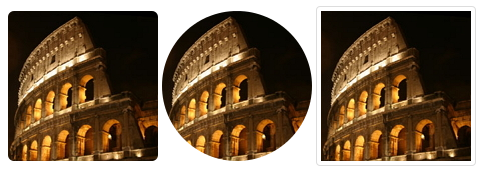Learning Web Design | Learn Web Design Tools | Learn Web Development | Learn Responsive Web Design | Responsive Site Designing | Learn Bootstrap | Bootstrap Website | Web Development | E-Commerce Development | Build E-Commerce Site | Web Publishing | Domain Registration | Web Hosting Management | Server Management | Email Configuration | Search Engine Listing | Search Engine Optimization Techniques | Learn Google Marketing | Search Engine Marketing | Social Brand Management | Organic V/S Paid | Target Base Marketing | Social Media for Brand Promotion | Increase Customer Through Social Media | Lead Base Marketing.